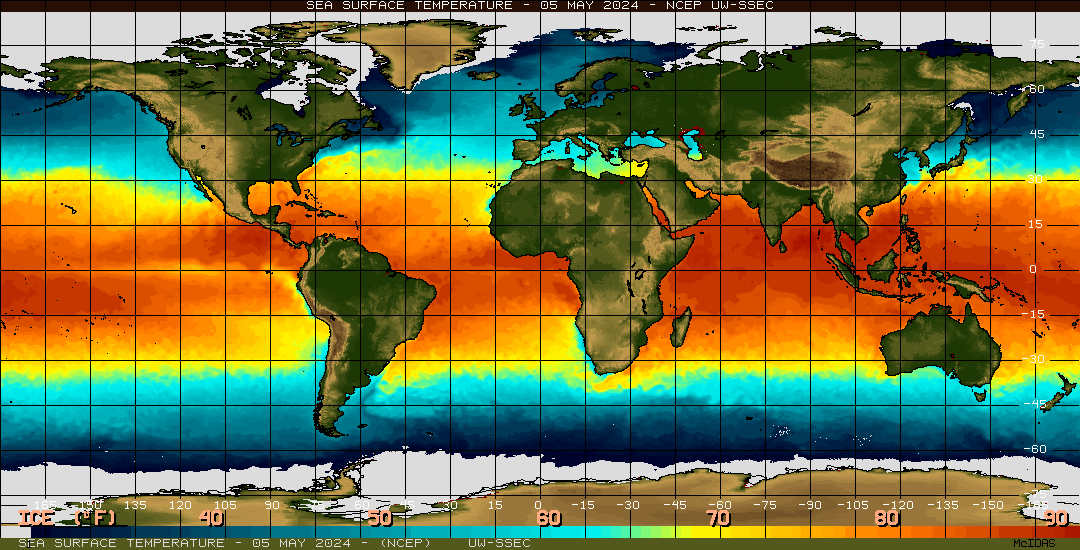|
| RSS Feeds |
Yup, It was inevitable, RSS feed information overload was bound to happen sooner to later for us uber geeks & gals. With the recent Google Reader shutdown, we had to find alternate rss feed readers. With ever increasing growing number of android rss feed readers, which one do you pick ? After experimenting with alot of readers, i settled for RSS Demon News & Podcast Reader V 3.1.19. Having used Feedly & Google Currents, both of them [ very high cpu/memory/bandwidth usage ] require a steep learning curve. To make matters more interesting is, if a user already has a list of rss feeds, he/she cant import them in, without doing a google search on " how to import to ". For a short list of say 40 feeds, its a painstakingly slow process. But what if, you had to " factory reset " your phone, then, how do you restore your favourite feeds ?. This app is a " minimalist " [ straight in your face ] rss feeds, on launch. For those who are migrating to this, rss import can be a bit numbing, as, conversion from other rss reader formats to opml format, which is used for the import process can fail sometimes. Solution that worked for me was by taking the source rss feeds xml file [ having opened in a text editor ] and copy/paste each rss feed to this app, thereby eliminating any problems during automated opml importation. Then, all one has to do is, update the feeds and backup the data [ for just in case you have to do a full restore of your feeds ]. In order to minimize potential problems one can face in initial rss feed import, I keep all my feeds in a text file " not " xml or opml. The minimalist feel & look of this app will put off some people but, for me, I couldnt be more happier with it. Demon RSS Reader has another cool trick up its sleeve, where it is, not only, a rss reader, but also a podcast reader. Sadly, the developer has stopped updating this app as of February 2012.
Product features -
Support all kind of news and blog formats (including not limited to RSS, ATOM, Podcast)
Offers advanced, cutting-edge capabilities, including the most comprehensive podcasting support available today.
Support downloads Podcast for offline playback
Support download full article (mobilize) for offline reading
Add your own news source and choose from predefined feeds and podcasts
Easy Search: You can search for a news source by simple keywords
Integration with Google Reader: Import all your RSS feeds from Google Reader into RssDemon is easy
Import/Export from and to OPML: You can easily import feed from OPML and Export through backup
View article comments/image
Full application Backup / Restore (all settings, feeds and articles)
Highly customizable UI and support multiple theme colors with both dark and light background (
Smart notification to alert user when new article become available
Easy share: Share feed article and news on many sources. Sharing it via Facebook, Twitter and Email is easy (Requires Facebook and Twitter Android app installed)
Easy sorting: User can define Sort Article by Unread/Read First, Date ASC/DESC and Title
User can create news shortcut on desktop
User can choose to use SDCard for cache storage and even move application to sdcard (app2sdcard)
Feed grouping: With feed grouping, user cans easily categorize and locate feed; user can switch between Group View and Flat View
Hide unread: Don't like to see unread feed or article, this option make it easy to navigate
Offline reading: RssDemon download and cache article and image locally for easy offline reading.
Automatic download for new article: User can also choose to download mobilize article and podcast automatically by application for any new article/podcast
HTTP-Auth/Password: for protected feed, user now can enter a http auth and password
 |
manual RSS feed import
[ need only be done just once ]
 | | RSS feed sync |
|
 |
| RSS feeds just the way i like it |